A post of Markdown elements
This post is for testing and listing a number of different markdown elements
This is a H2 Heading
This is a H3 Heading
This is a H4 Heading
This is a H5 Heading
This is a H6 Heading
Horizontal Rules
Emphasis
This is bold text
This is italic text
Strikethrough
Blockquotes
Blockquotes can also be nested…
…by using additional greater-than signs right next to each other…
…or with spaces between arrows.
Lists
Unordered
- Create a list by starting a line with
+,-, or* - Sub-lists are made by indenting 2 spaces:
- Marker character change forces new list start:
- Ac tristique libero volutpat at
- Facilisis in pretium nisl aliquet
- Nulla volutpat aliquam velit
- Marker character change forces new list start:
- Very easy!
Ordered
-
Lorem ipsum dolor sit amet
-
Consectetur adipiscing elit
-
Integer molestie lorem at massa
-
You can use sequential numbers…
-
…or keep all the numbers as
1.
Start numbering with offset:
- foo
- bar
Code
Inline code
Indented code
// Some comments
line 1 of code
line 2 of code
line 3 of codeBlock code “fences”
Sample text here...Syntax highlighting
var foo = function (bar) {
return bar++;
};
console.log(foo(5));Tables
| Option | Description |
|---|---|
| data | path to data files to supply the data that will be passed into templates. |
| engine | engine to be used for processing templates. Handlebars is the default. |
| ext | extension to be used for dest files. |
Right aligned columns
| Option | Description |
|---|---|
| data | path to data files to supply the data that will be passed into templates. |
| engine | engine to be used for processing templates. Handlebars is the default. |
| ext | extension to be used for dest files. |
Images
Image in the same folder: src/content/post/markdown-elements/logo.png
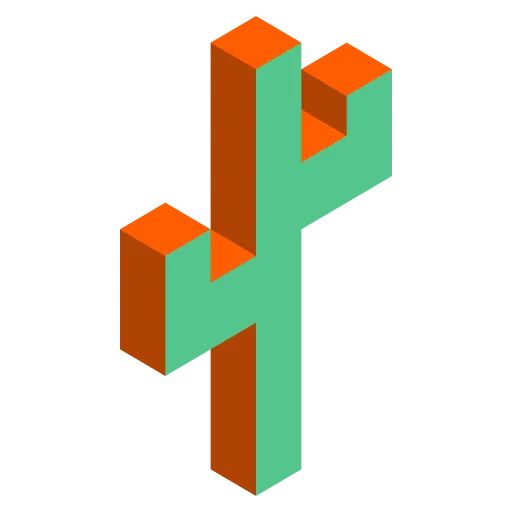
Image in the aliased assets folder: src/assets/about-astro.png

Links
Quotes
“Double quotes” and ‘single quotes’